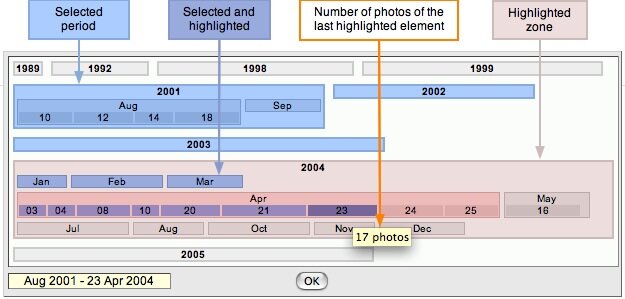Web iPhoto Access (WiPhA)
©
Alexandre Feblot, 2005-2006
Released under the CeCILL Free License
SUMMARY
GOAL: Share your iPhoto Libraries
Share your iPhoto Libraries over the internet. As soon as you have uploaded pictures or movies from your camera to your library, you want these pictures to be available to your friends, family or whoever. WiPhA provides a powerful, beautiful and easy to use web interface to your libraries as well as automatic photocast of all your albums. Moreover, people can easily download a bunch of pictures and import them in their own iPhoto library with your captions and comments (for your lucky friends also using Mac).
WiPhA doesn't tax your computer in terms of cpu and memory usage. WiPhA also provides extensive search capabilities to easily browse your pictures, even in a big library.
OVERVIEW
Your Mac OS X standard installation includes a web server which will be used to let others access to your pictures through their web browser. After having installed WiPhA, all you have to do is configure your friends' rights and give them the URL to connect to (anonymous guest access is supported too). You don't even need to be logged in, as long as your computer is on, connected to the internet, and its web server is still running.
KEY FEATURES
Full featured yet easy web access to your iPhoto Libraries
- Extensive search capabilities (albums, captions, comments, dates, keywords)
- Unique "date map" feature to get a quick overview of the entire library and select the period to browse
- Manual or automatic slideshow mode
- Share multiple iPhoto libraries
- Button to e-mail links to the photos you have displayed and to the associated photocast album
- Display the full size pictures and EXIF data
- Automatic update notification
Photocast your albums for free
- Every Album is automatically photocast (rss feed) without requiring a .mac account!
- Photocast may be used with iPhoto 6 or any RSS reader on any OS
Export pictures
- Users can select multiple pictures and download them as a single zip
- User can then import these pictures in an other iPhoto library and keep their captions and comments with the provided AppleScript
Enforce your privacy
- WiPhA support user logins and password that you set
- You determine which albums each user sees
- Web access and photocast albums are both protected (with the same logins)
- No direct access to files (all data are filtered before being delivered)
Standard compliant
- XHTML 1.0
- CSS2
- RSS 2.0
- Web 2.0 - Ajax
Light and fast
- Ajax technology used to limit bandwidth usage and get faster responses
- No need to have iPhoto running, or even to be logged in
- No background process will be installed in your account
- WiPhA relies on the iPhoto data (but doesn't modify it) as much as possible to avoid generating new thumb images
- Generated data are cached and reused.
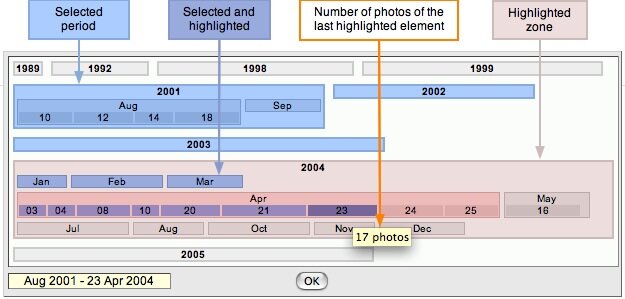
Date map of an entire library
REQUIREMENTS
For you, on the server side
- iPhoto Library version 4, 5 or 6
- Mac OSX 10.4.x (tested) or 10.3.x (not tested) [Universal binaries]
- Mac OSX default PHP4 or Entropy PHP5 package (tested)
For your users (and you as a user)
- A W3C compliant web browser with Javascript support enabled (tested on Safari, Shiira, Camino, Firefox, Opera). IE roughly works but the result is ugly, and a few features are missing).
- and/or a RSS aggregator supporting basic HTTP authentication to subscribe to photocasts. Tested with iPhoto 6, NetNewsWire, Safari, Thunderbird.
As of iPhoto 06, you can have a library which does not contain your pictures, but just owns aliases to the pictures which may be stored anywhere you want. WiPhA follows these aliases to provide the pictures to your users, but you may encounter some permission issues. Please remember that WiPhA runs as the "Web server" user, and that you must ensure it can access your files.
 Web iPhoto Access)
Web iPhoto Access) Web iPhoto Access)
Web iPhoto Access)