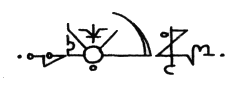
 External Editor External Editor
 Yamb Yamb
 Web iPhoto Access Web iPhoto Access
 123 membres
Connectés :
( personne )
2168798 visiteurs
20 visiteurs en ligne
|
 External Editor - FAQ, Téléchargement
Date de création : 23/08/2005 @ 20:46
Dernière modification : 09/12/2005 @ 23:01
Catégorie :  External Editor External Editor
Page lue 16248 fois
 Réactions à cet article (Pas de question ici SVP. Utilisez le forum)
|
Réaction n°18
|
par wiki le 02/04/2013 @ 23:37 |
Great. |
|
Réaction n°17
|
par pablo le 24/11/2011 @ 02:54 |
This is /exactly/ what I'm looking for! Thank you very much. |
|
Réaction n°16
|
par tadd le 24/12/2010 @ 11:29 |
thanks |
|
Réaction n°15
|
par yuckfou le 23/12/2009 @ 19:49 |
Why isn't this on AMO? One reason is that its current design will not allow it to be.
There is an option to check mail servers every X seconds, rather than every X minutes, as Tbird allows natively. This option is on by default. This is very nice (that's sarcasm) for people like me who check their mail often (e.g. every 2 minutes) before this extension is installed. What happens, as you can imagine, is that as soon as YAMB is installed and Tbird is restarted, it begins checking the mail server EVERY 2 F*****G SECONDS! |
|
Réaction n°14
|
par jessejazza le 21/02/2009 @ 11:23 |
This is another super ext developed by someone and a bit like ImportExportTools not well known. I have just spent several days fiddling around with Mutt and one or two other email clients to try and use vi keybindings for email.
The only problem i've had is that the print size is a bit small but that is just a setting in xterm somewhere. But why xterm... i'm not technical enough but i';d be interested to know.
I wish i'd known about this earlier. I'm interested in its use as it is so much quicker to be editing email by text editor [chopping all the excess like signitures off] with a few key touches instead of having to reach for the mouse all the time.
However, your hard work is particlularly of interest to those that use an editor OTHER than vi/vim - mozilla have developed [at test stage] Muttator which many will no doubt use. Now i'm wondeering if i wouldn't prefer to use Joe [joe's editor JSTAR] with wordstart keybindings. Perhaps showing my age but i still find wordstar keybindings the most productive to use.
thanks |
|
Réaction n°13
|
par TimFreedom le 21/12/2008 @ 08:34 |
Why isn't this very useful extension part of Thunderbird's Addon website [1] ?
It took me a while to find it after a friend noted its existence and I'm sure
others might have missed for similar reasons...
Do please get it included into the add-on repository as I'm sure many others
will find it very handy.
Regards and keep up the great work/updates, etc.
[1] https://addons.mozilla.org/en-US/thunderbird/ |
|
Réaction n°12
|
par coro le 14/09/2007 @ 12:19 |
Yes, very nice ... Thanks for sharing!
(The only thing missing is the option to have the external editor be used as default...!?) |
|
Réaction n°11
|
par Frank le 21/09/2006 @ 20:40 |
Thanks, this extension is just what I was looking for!
|
|
Réaction n°10
|
par Neil le 13/04/2006 @ 04:23 |
Great thanks for your extensions.
It's very helpful.
|
|
Réaction n°9
|
par ChaTo le 18/02/2006 @ 16:53 |
And by the way THANK YOU this works pretty well 
|
|
Réaction n°8
|
par ChaTo le 18/02/2006 @ 16:52 |
How do I enable this implicitly? I want it to automatically open messages in the external editor
|
|
Réaction n°7
|
par Prayatn le 10/02/2006 @ 04:17 |
It worked great. I will explore to see how much it is useful.
|
|
Réaction n°6
|
par jules le 04/02/2006 @ 01:16 |
p.s. OK, I got it. Thunderbird just took a while to figure out that I might want to install something.
Thanks very much to the author of this extension, and to the previous poster who showed me how to do it!!
Jules
|
|
Réaction n°5
|
par jules le 04/02/2006 @ 01:02 |
Exteditor _should_be what I'm looking for...
I have it on the disk, but Thunderbird
Tools->Extensions does not have 'install", just uninstall
or get more. I can download it, but then what do
I do with it??
I really want this to work, or I have to go to Pine....
|
|
Réaction n°4
|
par Vasili le 03/02/2006 @ 20:21 |
Thank YOU !!! vim works great as external editor !
I have been looking for such capability on linux mailers
for years and very happy to have this on TB 1.5.
But I had a hard time figuring out how to install it,
I strongly suggest you give more detailed instructions
on the "Usage" page, like:
1. download (save on disc the file exteditor_v071.xpi)
2. TB>Tools>Extensions>Install :
choose exteditor_v071.xpi
3. restart TB
4. Write>View>Toolbars>Customize:
drag editor icon to Compose window
5. TB>Tools>Extensions>Preferences:
fill in: xterm -e vim
Done !
Many thanks for providing this capability to TB !
--vasili
|
|
Réaction n°3
|
par Jeff le 22/12/2005 @ 23:23 |
This is fantastic. THANK YOU. You're my hero for the month.
|
|
Réaction n°2
|
par jlh le 20/09/2005 @ 23:46 |
This extension is precisely what I've been looking for. Anyone being used to one of the sophisticated editors available these days will easily get annoyed by the simple (sometimes buggy) plain text editor built into mozilla/thunderbird. I can now use my favourite editor to write mails (in my case vim/gvim). Thanks a lot! |
|
Réaction n°1
|
par IrekSzczesniak le 01/09/2005 @ 10:29 |
Thank you for the extension! I have been looking for a long time for a tool which integrates Emacs with Mozilla Thunderbird. It would be great if the Emacs window opened in the Thunderbird window, but at this moment your solution is fully functional anyway. FYI: I'm running Linux Fedora 3, and Thunderbird 1.0.6.
|
|
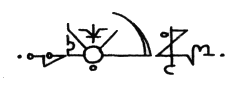
 123 membres
123 membres
 External Editor - FAQ, Téléchargement
External Editor - FAQ, Téléchargement

 © 2004-2013
© 2004-2013 


 Yamb
Yamb Web iPhoto Access
Web iPhoto Access
 Haut
Haut