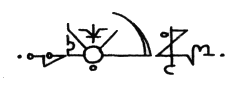
 External Editor External Editor
 Yamb Yamb
 Web iPhoto Access Web iPhoto Access
 123 members
Connected :
(nobody)
2189464 visitors
15 visitors online
|
 External Editor - Usage
PurposeAllows to open and edit your messages in an external text editor such as NEdit, emacs, etc...
InstallationThe External Editor button is not visible by default; you must customize your composer toolbar:
- Open the compose window
- Select the menu View/Toolbars/Customize..., or right click on the toolbar and select Customize...
- Drag and Drop the new icon External Editor on your toolbar
- Click OK
Then, open the extension option window and set your editor (without path or with an absolute path)
UsageJust click on the extension button or use the keyboard shortcut (Ctrl-E), edit your message in your editor (while editing, the compose window is disabled), save, close, and the message will be updated in the compose window.
Emacs users can install this major mode designed for EE (look here for details).
HTML EditionWhen editing a HTML message, the External Editor button provides a drop-down menu allowing to edit as HTML (thus keeping all text enhancements), or as plain text.
Unicode supportStarting with version 0.6, unicode is supported. You must set unicode encoding in the Compose window before launching External Editor: Menu Options/Character Encoding: Unicode (UTF-8).
Headers Edition
Headers can be edited in the external editor, given as a comma separated list in a paragraph before the message content.
Supported headers are: Subject, To,Cc, Bcc, Reply-To, Newsgroup.
Subject: Here is the subject
To: adressTo1, adressTo2
Cc: adressCc1
Bcc:
Reply-To:
-=-=-=-=-=-=-=-=-=# Don't remove this line #=-=-=-=-=-=-=-=-=-
... the mail content begins here ...
But you can then modify it, use multiple lines, and add as many headers type as you want. Example:
To: adresseTo1, adresseTo2
adresseTo3
adresseTo4, adresseTo5
Cc: adresseCc1
adresseCc2, adresseCc3
To:adresseTo6
To:adresseTo7
...
-=-=-=-=-=-=-=-=-=# Don't remove this line #=-=-=-=-=-=-=-=-=-
Warnings
- Your external editor must run in foreground, i.e. must not return before you close the file.
- NEdit: use "nedit" or "nc -wait"
- gvim: use "gvim --nofork"
- and for vim: use "xterm -e vim"
- External Editor has been tested on Windows (XP) and Linux. It also works on Mac OSX, beginning with Thunderbird 1.1. Previous versions of Thunderbird could not use External Editor because of Mozilla bug 267269.
Creation date : 20/08/2005 @ 22:47
Last update : 14/04/2008 @ 21:15
Category :  External Editor External Editor
Page read 149240 times
 Reactions to this article (Please no question here. Use the forum instead)
|
Reaction #37
|
by Seb 07/02/2013 @ 17:53 |
If you want to use it with Apple Mac OS X Textedit then the command should be:
/Applications/TextEdit.app/Contents/MacOS/TextEdit
So you have to give the real path behind the Folder "TextEdit.app". |
|
Reaction #36
|
by ttamttam 18/12/2012 @ 20:19 |
In order to use it with emacs under windows, I had to put this un the option box (essentially, the key was to had the --server-file option and the path of the server file):
emacsclientw.exe -a runemacs.exe --server-file c:\cygwin\home\matt\.emacs.d\server\server
Thanks for this extension |
|
Reaction #35
|
by Guido 17/01/2012 @ 11:42 |
Thank you for your work. I use gvim for almost all of my work and I'm very grateful because I can use my favourite editor also for e-mail messages (as it used to be centuries ago...).
Warmest greetings from Northern Italy!  |
|
Reaction #34
|
by charlene427 16/01/2012 @ 09:23 |
very good! |
|
Reaction #33
|
by nilnull 16/07/2011 @ 16:23 |
Bug: When configuring the extension I apparently made a mistake typing the path to my editor. (note: a "test" button on the preferences dialog could avoid that). To try it out I start editing a new mail, and I get a message telling me the editor I configured could not be started. So I want to close the "new mail" window to go change my settings, but the plugin won't let me close it, saying "close your external editor first" -- which of course makes no sense since it is not open. So I am stuck there with a window that's impossible to close... |
|
Reaction #32
|
by Max 07/07/2011 @ 10:57 |
Thanks a lot for the update. Works like a charm again (using TB5 & gVim) |
|
Reaction #31
|
by max 30/06/2011 @ 11:40 |
Is there a chance to get this nice add-on working with Thunderbird 5 as it did in v.3?
It tried using it with gvim --nofork and also the 'set guioptions+=f'' but no external editor showed up... |
|
Reaction #30
|
by karsten 13/03/2011 @ 14:25 |
Just responding to my own inquiry of last October:
1. I reinstalled Open Office. That solved it
2. I still get the message if an other Open Office Document is open. After close that the error message disappears |
|
Reaction #29
|
by ChrisDodd 31/01/2011 @ 18:21 |
I can't seem to make it work. I use 'xterm -e vim' (as suggested) or 'gnome-terminal -x vim' (slightly better), and in either case it will run vim in a terminal to edit the message, but after a ':x' (save and exit) from vim, it doesn't read back the edited file in Thunderbird, so any changes made are lost. |
|
Reaction #28
|
by Jenurat 30/12/2010 @ 13:48 |
If I am not mistaken, Emacs Freex mode is a minor mode for organizing and editing a massively-hyperlinked database of your notes and ideas. It's a personal wiki on steroids - http://www.tubestime.com/watch/emacs-freex-mode-in tro-screencast ? |
|
Reaction #27
|
by Karsten 01/06/2010 @ 18:02 |
I have been trying for several months now and hoped the updated version from Thunderbird and External Editor would solve my problem, but it is still the same. After typing up the message in Open Office Writer, saving it and closing it I get the message:
ExtEditor: Cannot delete file 'C:\Users\Karsten\AppData\Local\Temp\Test_1275408004049.eml': [Exception... "Component returned failure code: 0x80004005 (NS_ERROR_FAILURE) [nsILocalFile.remove]" nsresult: "0x80004005 (NS_ERROR_FAILURE)" location: "JS frame :: chrome://exteditor/content/exteditor.js :: extEditorDeleteFile :: line 478" data: no]
Can someone explain what is causing this and how I can solve it? Thanks! |
|
Reaction #26
|
by Jeff 15/01/2010 @ 17:29 |
In the FAQ: "But Word is not a text editor, it's a word processor. Why would you use it here?"
Answer: As a WYSIWYG editor for composing HTML messages, for people who do not know HTML. I'm no fan of MS Word for composing simple HTML files anyway, because it inserts loads of special tags for Word and other MS products. So, if not Word, then what WYSIWYG HTML editor/composer would you recommend? |
|
Reaction #25
|
by Jeff 15/01/2010 @ 16:47 |
This is a great idea (I haven't tried it yet, as I'm currently using Thunderbird only occasionally, as a newsreader). Unfortunately, this extension as described does not provide access to all headers as in console newsreaders and MUAs (trn, yarn, elm, maybe pine). In those, all the headers, just as they will appear in the outgoing email or Usenet post, are placed in the editor at the top. The user may then edit, add, and delete headers as necessary-- as they are treated just like the text in the body of the message. Perhaps it is a limitation of Thunderbird that it is not possible to give the user access to all headers in this way. |
|
Reaction #24
|
by AndyBoySouthPas 04/01/2010 @ 21:20 |
Thank you, from a confirmed emacs user. |
|
Reaction #23
|
by Geza 02/11/2009 @ 18:39 |
Wonderful! Many thanks for the great work! I had been wishing for just such an extension for years; I even looked for it, but apparently not well enough. Finally a ThunderEmacs for handling my email!  |
|
Reaction #22
|
by uturn 26/06/2009 @ 16:29 |
An important thing I discovered in Mac. I had to add the EE button to the message toolbar before it would work. Just using the menu item, or the keyboard command didn't work until I added the button. |
|
Reaction #21
|
by Jason 26/05/2009 @ 15:35 |
For emacs, use neither runemacs.exe nor emacs.exe; instead, use emacsclient.exe (or emacsclientw.exe) and put in your .emacs file
(server-start)
That way, it will always open in your current emacs rather than opening a new instance. Of course, this requires you to always _have_ a running emacs, which you should. |
|
Reaction #19
|
by albcamus 18/07/2008 @ 04:31 |
> Hi, thanks for your great work, it's no nice an add-on for tb.
"no nice" -> "so nice". sorry for the typo. |
|
Reaction #18
|
by albcamus 18/07/2008 @ 04:29 |
Hi, thanks for your great work, it's no nice an add-on for tb.
As for me, I specified:
"konsole -e vim"
as the external editor. But when composing in it, I found the textwithis set to 72, hence will wrap words automatically after 72 characters. But I have set this to 0 in my ~/.vimrc:
set textwidth=0
I don't like wrapping words, because that will mangle patches.. Any hint? Thanks in advance. |
|
Reaction #17
|
by Tim 15/07/2008 @ 05:13 |
I second mtk's comment, below! I have both GTK and GNOME set to use Emacs key bindings, but Thunderbird insists it knows best for some things (most notably C-f, C-n, and C-p). This allows me to forget about Emacs-like key bindings and just use Emacs itself! |
|
Reaction #16
|
by Daniel 10/07/2008 @ 09:40 |
*bug* ok editing the header tag in html doesn't work, it moves all the code to the body tag, kinda annoying |
|
Reaction #15
|
by garyo 21/12/2007 @ 18:01 |
If you use recent (2007) emacs-w32 on Windows, then just use c:/<emacsdir>/bin/emacsclient as the editor. This will wait for the currently running emacs (finish editing with Ctrl-x #), and it'll start one if none is running. emacs-w32 already has (server-start) built in. It's dead simple. |
|
Reaction #14
|
by foozle 22/08/2007 @ 21:11 |
For emacs on windows XP: (if using the standard NTEmacs distrib),
you must set your path to the "emacs.exe" executable, not the "runemacs.exe"
as the "runemacs.exe" will fork another window.
I think a helpful debugging comment is:
If you invoke External Editor on a message and you can STILL edit in
Thunderbird's compose window (while your external editor is running),
then your editor is NOT running in the foreground and External Editor will not work
correctly.
Hope this helps others. |
|
Reaction #13
|
by LT 16/05/2007 @ 04:42 |
Thanks for this great extension! I tried it and it works well with xterm and vim; unfortunately though it does not work with Terminal, which is the lightweight terminal program that comes with Xfce.
http://www.xfce.org/projects/terminal/
I tried configuring External Editor with this command:
/usr/bin/Terminal --geometry=80x40 --hide-menubar --execute /usr/bin/vim
Terminal launches with vim and the message contents; however, after I make changes and save and exit, the changes are lost and the original message re-appears in the Thunderbird compose window.
|
|
Reaction #12
|
by mtk 21/03/2007 @ 15:47 |
thank you from freeing me from the tyranny of the thunderbird text editor!
|
|
Reaction #11
|
by Keso 22/11/2006 @ 16:57 |
Hi,
what about do binding for ctrl-r on message and call external editor directly, without need open thunderbird default editor first?
|
|
Reaction #10
|
by L_V 27/09/2006 @ 11:14 |
Unfortunately, does not seem to be compatible with PsPad www.pspad.com.
You can edit but not save the modified mail.......
|
|
Reaction #9
|
by mhooreman 29/08/2006 @ 08:17 |
My friends hate my ':wq' in my emails...
Very good job, thank you!
|
|
Reaction #8
|
by n8gray 23/08/2006 @ 23:19 |
Here's a tip for OS X users. If you want to use an X11 editor you can use the "env" command to set up the display properly. For example, I use this line to use NEdit as my editor:
env DISPLAY=:0 /usr/local/bin/nedit
:)
|
|
Reaction #7
|
by dvdplm 23/08/2006 @ 11:42 |
For MacOSX users using TextMate: as the external editor executable, you need to use the "mate" script provided with your TextMate installation. I've put it in ~/bin , but you can put it wherever you like , preferebly in your path.
It does not work though! I save and nothing happens. I save and close the file in TextMate and still no reaction from Thunderbird. 
|
|
Reaction #6
|
by tocer 29/04/2006 @ 07:35 |
very good job. thank you very much!cool
|
|
Reaction #5
|
by roger 17/03/2006 @ 00:50 |
Works awesome! Thanks! No longer do I accidentally type :wq in my email messages  |
|
Reaction #4
|
by rohan 13/02/2006 @ 18:50 |
Thank-you so much for writing this extension. It is the one thing that allowed me to move to Thunderbird from other mail clients. 
Btw. It works a charm with emacsclient on linux.
|
|
Reaction #3
|
by norpan 08/02/2006 @ 14:17 |
If using gvim, you can also just do:
set guioptions+=f
in your personal vimrc file.
Then gvim will not do its forking trick and behave like all other programs.
|
|
Reaction #2
|
by Brian 02/01/2006 @ 21:40 |
To get GNU emacs for Windows to launch in the forground besure to browse to emacs.exe as opposed to runemacs.exe. runemacs.exe is specifically for running emacs as a background process.
Thanks for writing this extension!
|
|
Reaction #1
|
by TomDrabenstott 30/08/2005 @ 22:28 |
My version of gvim *(6.1) required "-f" vs. "--nofork" to stop it from forking.
|
|
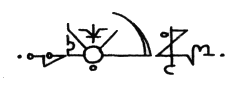
 123 members
123 members
 External Editor - Usage
External Editor - Usage

 © 2004-2013
© 2004-2013 


 Yamb
Yamb Web iPhoto Access
Web iPhoto Access


 Top
Top