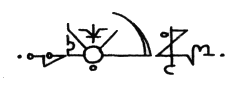
Thunderbird Extensions
Apple - mac
Donation
Search
Preferences
Connect again ---  123 members 123 members
(nobody)
Visits
2020385 visitors 14 visitors online
Fresh News
Private
|
Prerequisite: X11 must be installed and started when you want to use your editor.
Then, you need to have the DISPLAY environment variable defined at the begining of your mac session. For this, create or modify the file: ~/.MacOSX/environment.plist, where ~ is your start folder. You will probaby have to begin with creating the folder .MacOSX. File content: <?xml version="1.0" encoding="UTF-8"?> If the file already exists, you just need to add these 2 values <key>DISPLAY</key> You need to log out and log back in for the change to be taken in account. Creation date :28/08/2005 @ 15:48Last update :11/12/2005 @ 14:58 |

 © 2004-2013
© 2004-2013 

Document generated in 0.03 second
 External Editor
External Editor Yamb
Yamb Web iPhoto Access
Web iPhoto Access



 Top
Top